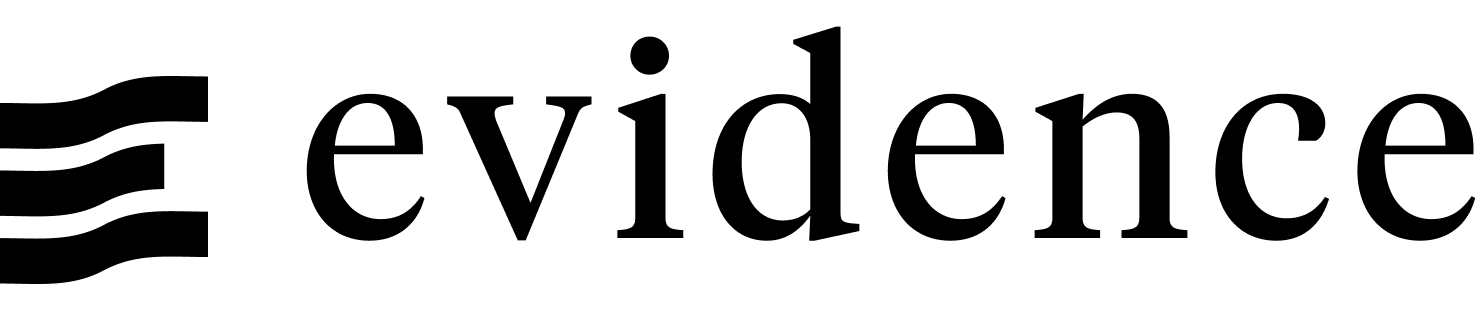Slider
Creates a Slider input with default min, max and step values
sales: $50
$0 $100<Slider
title="sales"
name=sales
defaultValue=50
fmt="usd0"
/>Min and Max values can be defined, the step property and define the incremental value of the slider
Months: 0
0 36<Slider
title="Months"
name=monthsWithSteps
min=0
max=36
step=12
/>showMaxMin property can hide the Max and Min values with false, by default showMaxMin is true
Months: 0
<Slider
title="Months"
name=monthsWithoutMinMax
min=0
max=36
showMaxMin=false
/>The default size of the slider can be altered with the size property using; medium, large or full
Months Medium: 4
0 36<Slider
title="Months Medium"
name=monthsMedium
defaultValue=4
min=0
max=36
size=medium
/>Months Large: 18
0 36<Slider
title="Months Large"
name=monthsLarge
defaultValue=18
min=0
max=36
size=large
/>Months Full: 26
0 36<Slider
title="Months Full"
name=monthsFull
min=0
max=36
size=full
/>Specifying Dynamic Columns
Supply data with specified column names for minColumn, maxColumn, and/or defaultValue. The first row’s value in each of these columns will determine the minimum, maximum, or default value, respectively.
data slider: 10000
0 10000<Slider
title='data slider'
size=large
step=100
data={flight_data}
maxColumn=max_fare
defaultValue=max_fare
/>Slider
Options
name of the slider, used to reference the selected value elsewhere as {inputs.name}
Sets the initial value of the silder
Sets the minimum value on the slider. Negative Values accepted.
- Options:
- number
- Default:
- 0
- Options:
- number
- Default:
- 100
- Options:
- query name
- Options:
- string - column name
- Options:
- string - column name
- Options:
- number
- Default:
- 1
Hides or shows min and max value markers on slider.
- Options:
- boolean
- Default:
- true
Sets the length of the slider. Options are "medium", large" or "full". A empty string of any other strings will not result in default size.
- Options:
- Excel-style format | built-in format | custom format