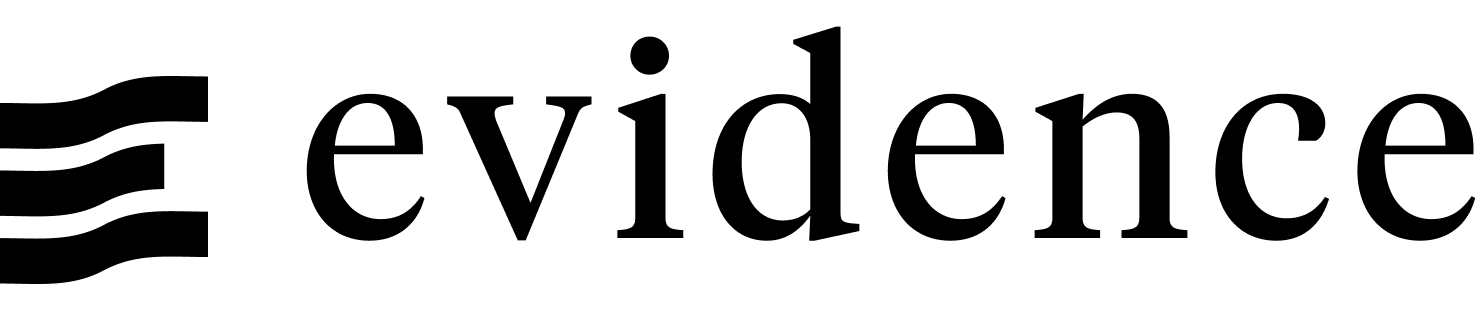Install Evidence
The easiest way to get started with Evidence is to use the VSCode Extension.
VSCode Extension
- Install Evidence from the VSCode Marketplace
- Open the Command Palette (
Ctrl/Cmd + Shift + P) and enterEvidence: New Evidence Project - Click
Start Evidencein the bottom status bar- This will install required dependencies and start the Evidence server
- You should see a browser window open automatically with your app preview
- On Windows, this step can take a couple of minutes the first time
- Make changes to a markdown file and save the file to see the updates in your browser window
The template app running in your browser contains a tutorial on how to use Evidence.
If you run into any issues, reach out in Slack.
Other Options
System Requirements
Updating Evidence
See updating your app.